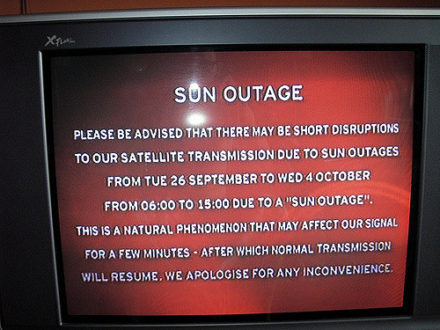A buddy of mine recently bought a new Mac and asked me for some tips in getting started. As a passionate — though hopefully not obnoxious and only slightly dorky — Apple fan, I offered him much of the following common sense-centric advice. I’ve added a few items to the list I gave him and thought this might be helpful to others.
1. First things first: Purchase and register AppleCare. If you don’t want to spring for it, then at least be sure to register your machine for the standard warranty. Better safe than sorry and all that.
2. Read the user manual — obviously, OS X is easy to use, but it helps to read the book. Duh. The operating system contains some very useful features that might not be apparent.
3. Import your images into iPhoto — it’s super easy to use and very cool. Simply plug your camera’s memory card into your machine’s USB slot and iPhoto will open automatically and prompt you to import your pics. And it goes without saying that you should make the most of iTunes for your music.
4. Use iCal for scheduling. It’s extremely simple — a more elegant version of Outlook’s calendaring feature. Don’t forget that in iCal, you can import and subscribe to public calendars. With one click, I added all of the American and Thai public holidays, for instance.
5. Spotlight is perhaps OS X’s most powerful feature. Just click on that magnifying glass in the upper right corner of the screen to find stuff with Google-esque efficiency. Way faster than navigating through folders using the Finder.
6. Set up Google Notifier for Mac. You do have Gmail, right? Well, what’re you waiting for? Okay then. Get the notifier so you can be alerted when you get new email. Works great.
7. Buy an external hard drive (80 gig or so at least — bigger if you’re into downloading massive amounts of tunes or video.) An external drive, naturally, will allow you to back up all the stuff on your hard drive. It’s rare, but hard drives do fail, and as you begin storing more and more valuable stuff on your machine — documents, photos, music — over time, you’ll want to have a backup copy just in case. Lacie is a good brand.
8. Take advantage of Expose, a feature that allows you to access open windows quickly. For example, you can move your cursor to any corner of the screen and all open widows will displayed at once. Similarly, hitting F11 can be used to hide all of your open windows and display the desktop.
9. On the Job is an excellent Mac-only time tracking application. It’s free to try and $24.95 to purchase
10. And, finally, tinker! Don’t be afraid to poke around and open folders and try out utilities and play around with stuff. Hitting the wrong button will not cause your computer to explode.
Related articles elsewhere:
— 10 Things Every New Mac Owner Should Know
— “10 tips for new Mac users, switching from Windows…”
— Basic Tips for New Mac Users
![MetroNaps [not my image]](http://farm1.static.flickr.com/184/421868543_fb29fd4bd2_m.jpg)