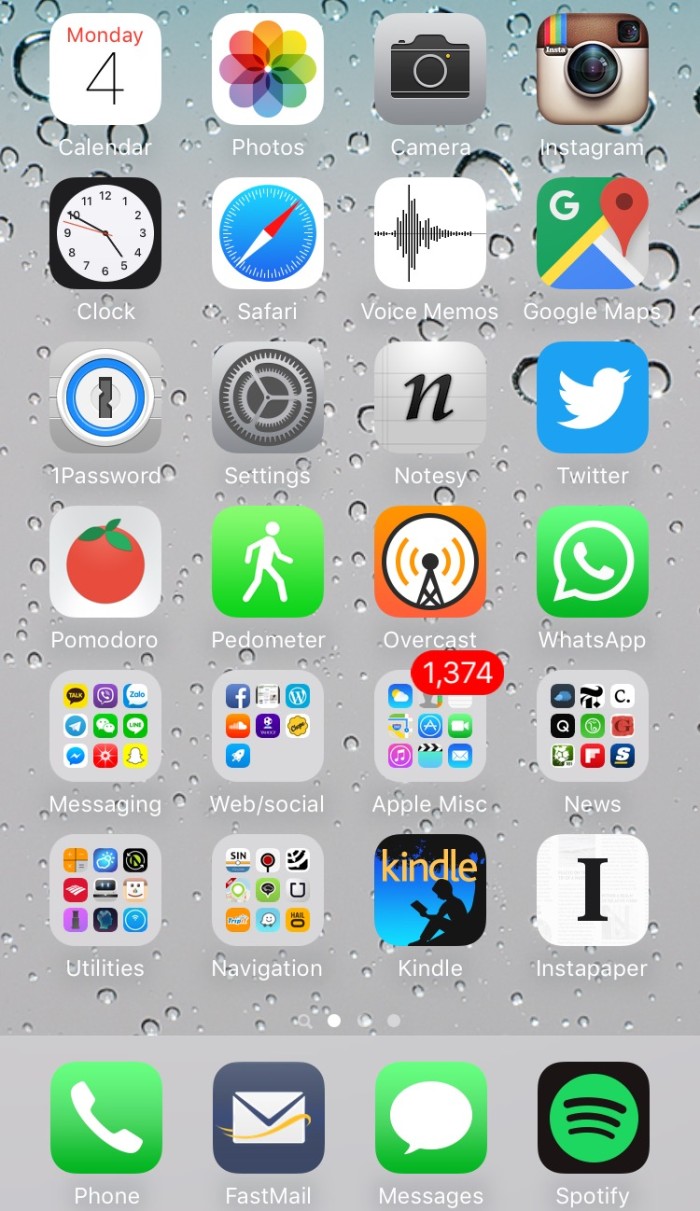
I’ve seen a few people posting about what they’ve got on their iPhone home screens now, with the new year upon us, and was inspired to do the same. I look forward to seeing how this changes over time.
Here goes:
On the top row, I’ve got the standard calendar app (I’ve tried the popular iCal alternatives, notably Fantastical, but was never sold on them), then the Photos app, standard Camera app, and — of course — Instagram. I like to keep all three photo-snapping-related apps in the top row, where I can reach them easily.
The second row holds the standard Clock app, Safari browser, the Voice Memos app (for easy access when conducting interviews; I use my iPhone to make backup recording should my stand-alone digital audio recorder fail), and Google Maps.
Row three contains 1Password, an insdispensible password manager that is one of the very first apps I install on any iDevice or Mac); the Settings app, Notesy (a simple app I’ve used for years that allows note taking via plain text files, syncable via Dropbox), and the standard Twitter app.
In row four I’ve got the excellent Pomodoro Timer, which I use to track quick dashes of uninterrupted work, per the pomodoro technique; the Pedometer++ app, for measuring steps; my favorite podcast app, Overcast; and, of course, the WhatsApp messaging app.
The fifth row is a row of containers. I love messaging apps so much I have an entire folder dedicated to the practice; it contains no fewer than 13 apps. Then Web/social is where I keep Facebook, Vine, and my favorite Pinboard app, Pinswift.
Apple Misc. contains the Apple stuff I mostly only deal with when I have to: the App Store, iTunes Store, etc. The red 1,374 represents the huge number of unread emails in my Gmail account. More on that below.
News contains our WSJ app, the NYT app, Quartz, Newsblur (a replacement I found when Google Reader died, and which I still love), and my favorite app for keeping track of English Premier League scores, theScore.
In row six are a couple more containers: Utilities, which holds the excellent calculator killer, Soulver; the Aeropress Timer (yes, an app for making coffee) and more. Navigation holds transport apps like GrabTaxi and Uber. And then there’s my two main reading apps, Kindle and Instapaper.
In the very bottom row are the Phone icon — unlike some, I still often use my phone for actual voice calling — and the app for my Gmail replacement, the awesome Fastmail. (I switched from Gmail to Fastmail not long ago. I may write about that in the future.)
Then there’s the normal SMS text message icon, and my latest streaming music service of choice, Spotify.
I wonder how this will look this time next year…